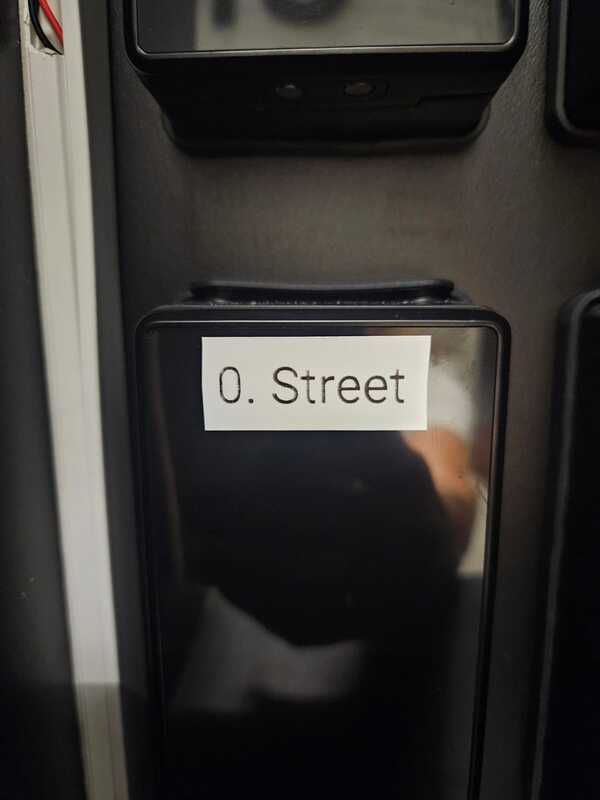Frequent questions
HOW DO I PROGRAM THE THERMOSTAT?
|
|
HOW DO I ACCESS THE LOCKER?
Opening doors from your customer account:
At the main entrance of CHURRUCA 4, follow the steps below:
Ready! Now you can fully enjoy your stay in your new accommodation.
At the main entrance of CHURRUCA 4, follow the steps below:
- From the time established to enter the apartment, access your client account that appears in the CHECK IN ONLINE email
- Pull down the menu and choose "My locks".
- Select the lock corresponding to the main entrance and open it.
- Once the first door is open, head to your left.
- Find MAILBOX -1 and open it by pulling it.
- Once you open MAILBOX -1, you will find the box assigned to your floor.
- Select the box lock and open it using your app.
- Inside the box, you will find the keys that will allow you to access your flat.
- Open the apartment using the keys provided
Ready! Now you can fully enjoy your stay in your new accommodation.